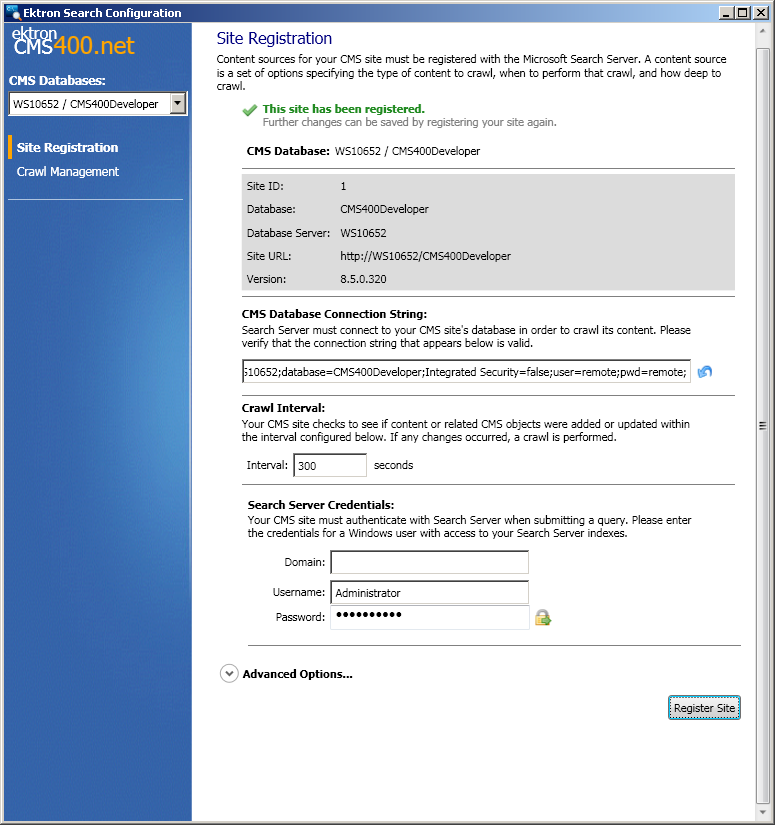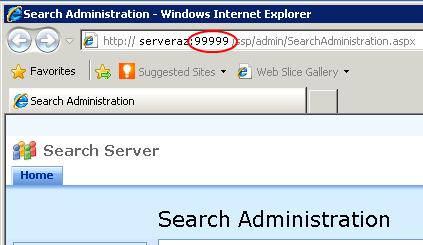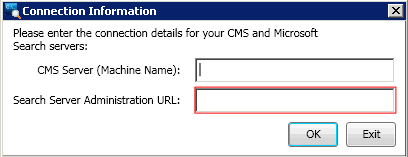Ektron's Search Server Configuration Screen
Use Ektron's Search Server Configuration screen to manage the Ektron's implementation of Microsoft Search Server 2010. The screen has three major parts.
- Site Registration Panel of the Search Configuration Screen - provides configuration information between Web server and Search server
- Crawl Management - displays and sets time schedules for crawling the Search Server
IMPORTANT: Ektron‘s Search Configuration screen provides access to a few commonly-used features of Microsoft’s Search Server. To fully utilize Search Server’s capabilities, use the SharePoint 2010 Central Administration utility.
IMPORTANT: If you remove or edit an Ektron Web site information using IIS, you must restart the Ektron Windows Service before using the Search Server Configuration screen.
Logging into Ektron's Search Server Configuration Screen
Logging into Ektron's Search Server Configuration Screen has two steps.
Step 1: Obtain the SharePoint Central Administration Port Number
Step 2: Access Ektron's Search Server Configuration Screen
Step 1: Obtain the SharePoint Central Administration Port Number
To find the SharePoint Central Administration port number, follow these steps.
1. Log on to Microsoft Search Server 2010as an administrator.
2. Click the Windows Start menu > All Programs > Microsoft SharePoint 2010 Products > SharePoint 2010 Central Administration.
3. The port number appears in the browser address bar, following http://server name:.
Step 2: Access Ektron's Search Server Configuration Screen
To access Ektron's Search Server Configuration Screen, follow these steps.
1. Log on to Microsoft Search Server 2010as an administrator.
2. Click the Windows Start menu > All Programs > Ektron > CMS400vreleasenumber > Utilities > Search Config.
3. The Connection Information screen appears.
In the CMS Server field, enter the server that hosts Ektron.
4. In the Search Server Administration URL field, enter http:// followed by your search server name, colon(:) and the port number (see Step 1: Obtain the SharePoint Central Administration Port Number) For example, http://MySearchServer:12345.
5. Ektron's Search Server Configuration screen appears.
See Also:
 Show me
Show me